STAFF BLOG
LINE 公式アカウント(旧LINE@)の登録方法
Webサービス
2020/9/4
LINE 公式アカウント(旧LINE@)の登録方法

LINE 公式アカウントの登録方法のご紹介をいたします。
まずは下記のURLからアカウント開設(無料)のページを開いてください。
LINE 公式アカウントの開設(無料)アカウントを作成する際に、「認証済アカウント」と「未認証アカウント」の2種類のアカウントがあります。
今回は「未認証アカウント」の開設の方法をご説明します。
目次
Step01 未認証アカウントを開設

未認証アカウントを開設のボタンをクリック
Step02 アカウント作成

アカウント作成のボタンをクリック
Step03 メールアドレスで登録

メールアドレスで登録のボタンをクリック
Step04 メールアドレスを送信
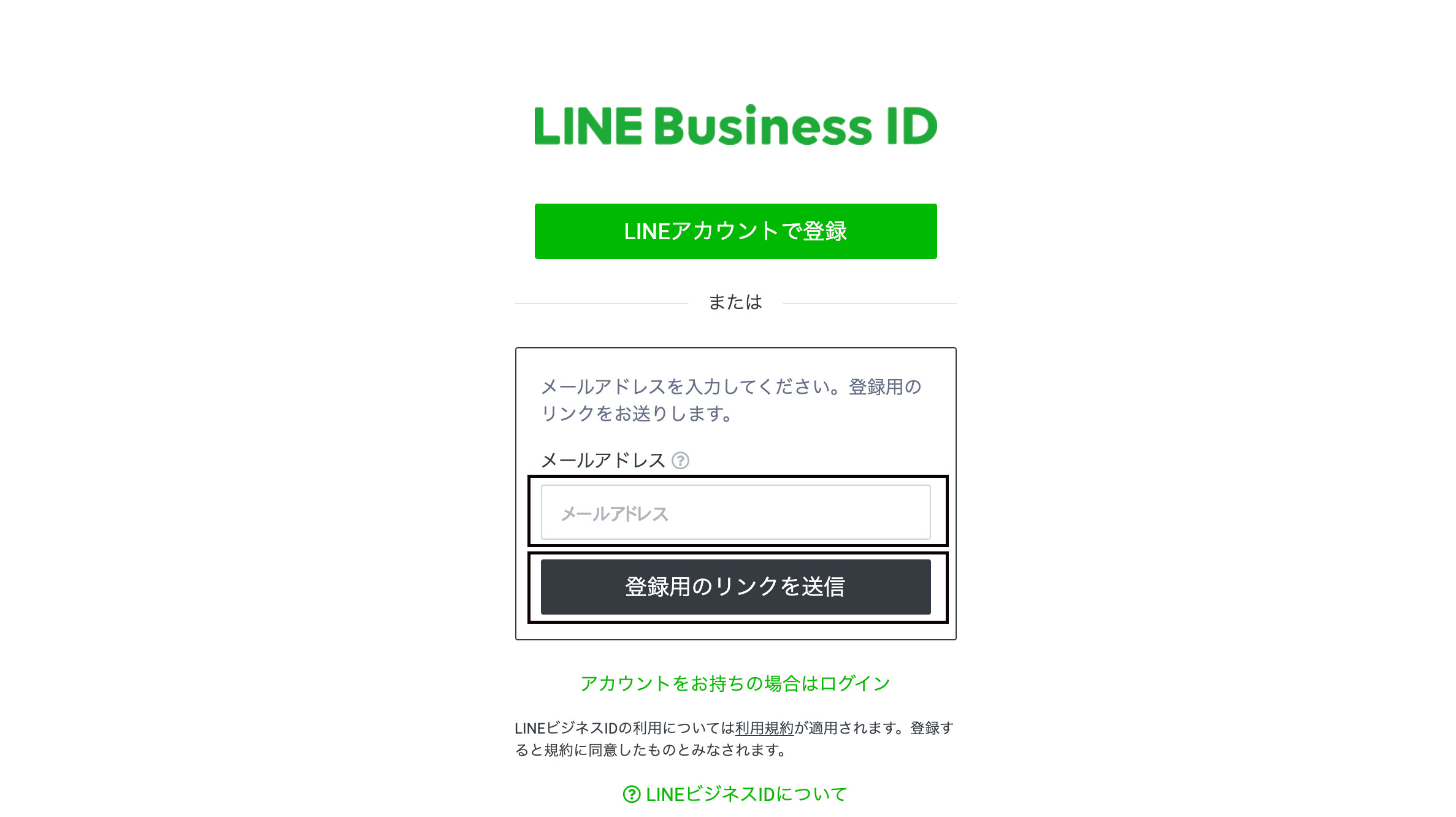
メールアドレスを記入して「登録用のリンクを送信」ボタンをクリック
Step05 メールボックスを確認
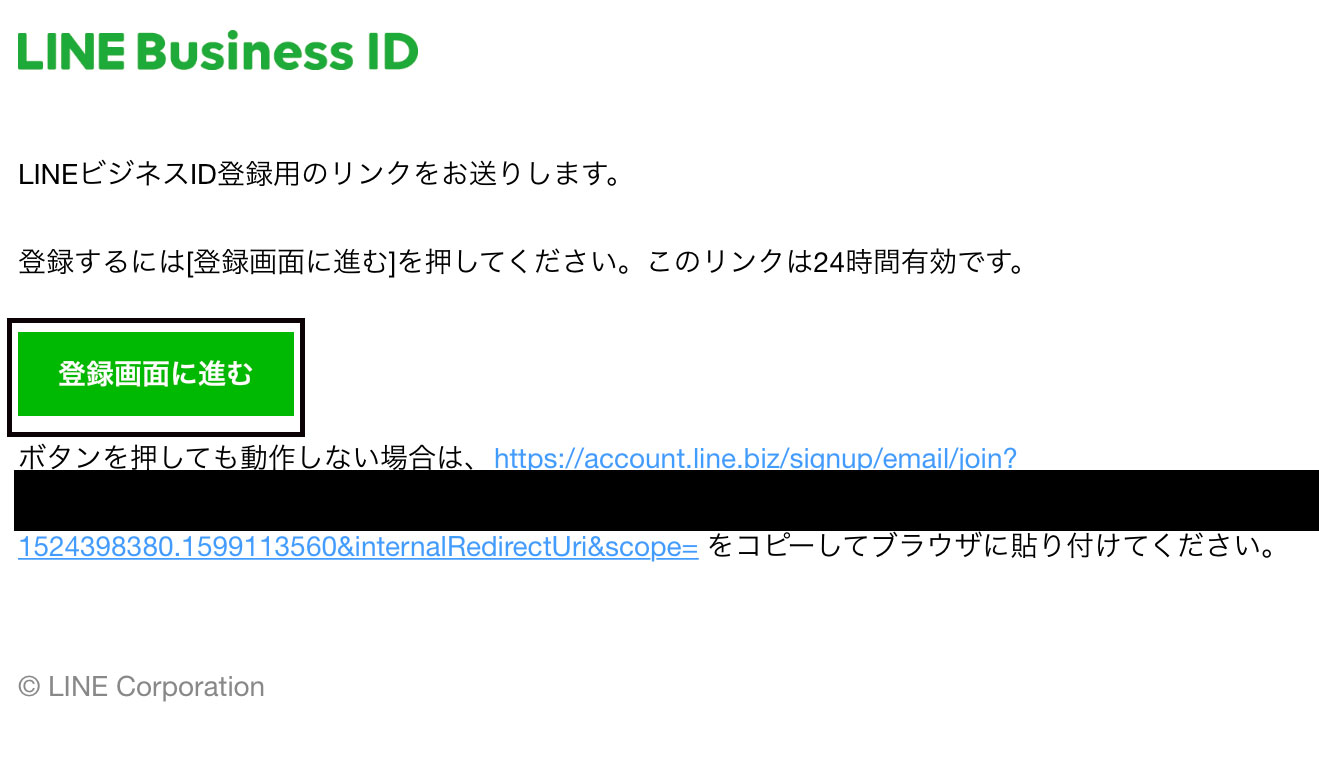
自動返信メールを確認して「登録画面に進む」ボタンをクリック
Step06 LINE Business ID登録

名前・パスワードの登録

名前・パスワードの確認をして登録ボタンをクリック

LINE Business ID登録が出来ましたので、「サービスに移動」ボタンをクリック
Step07 LINE公式アカウントの作成

必要項目を記入して「確認する」ボタンをクリック

記入内容を確認して「完了する」ボタンをクリック
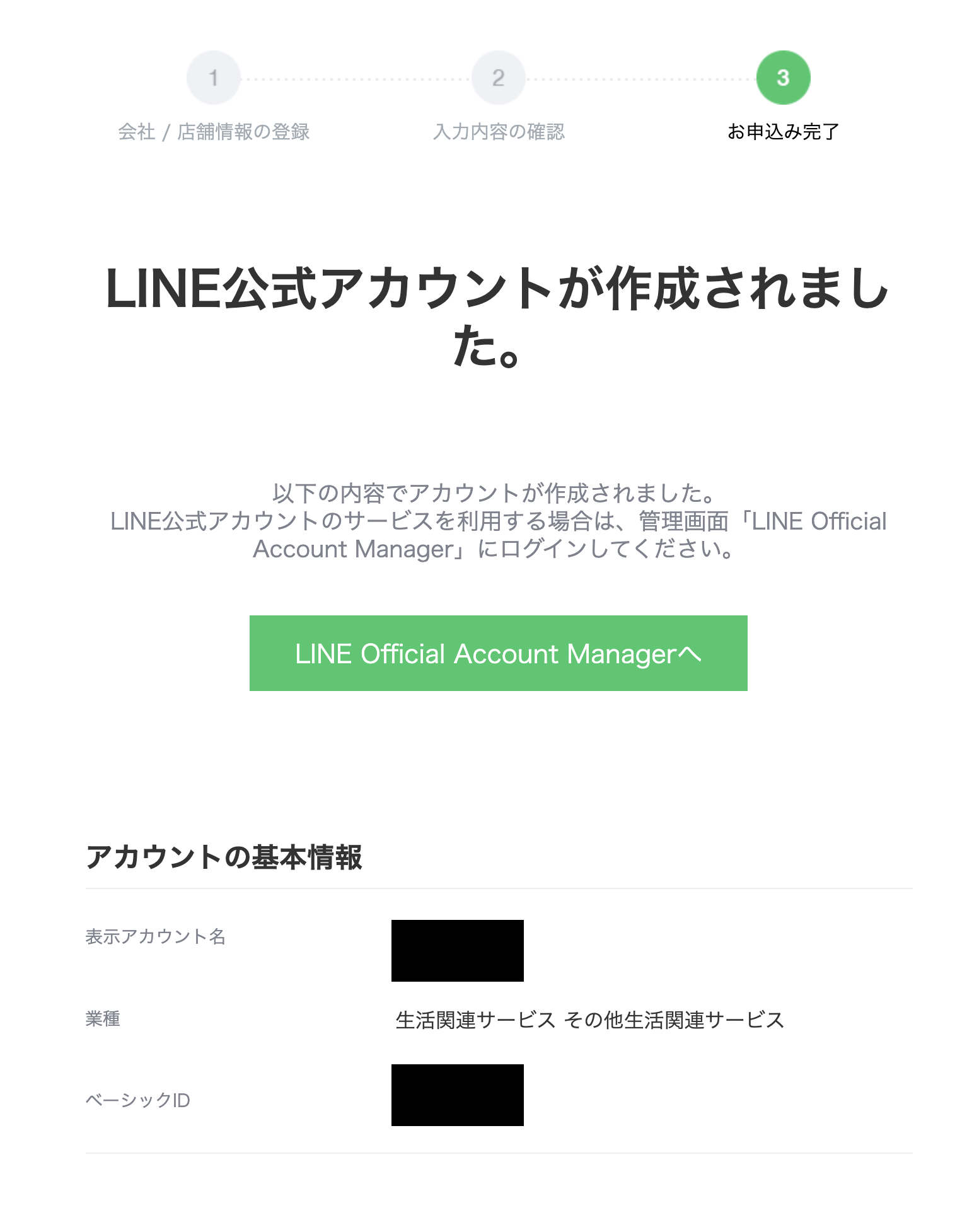
これで、LINE公式アカウントが無事開設出来ました。
「LINE Official Account Manager」をクリックして公式アカウントの各設定を行ってください。







